Local businesses can use the Q & A feature in a number of ways: to help improve visibility, to improve conversion rates on profiles, answer important FAQs on the business, to provide helpful information for customers easily and quickly, and to improve trust in the business.
The GBP platform as a whole should be regularly updated and refreshed with new content, questions, and business information to maintain and improve visibility in the local area, and the Q & A feature is no different.
The Google Business Profile (formerly Google My Business) Q & A feature enables searchers to ask and answer questions about a place, business or landmark via its Google Business Profile, and gives the business owner or representative the opportunity to respond to them there, too. An additional ‘upvote’ feature allows searchers to show others that a particular answer was the most helpful or most accurate.
This feature was introduced in 2018 to help customers find out information about businesses that isn’t easily available outside of the website (or that isn’t on the website at all), and to allow the business owner to answer common questions that could otherwise go unanswered.
Once someone has asked a question about your business, the business’s profile managers will get notified by email (there is speculation on whether this happens 100% of the time, however from my experience it does). Then it’s up to other searchers who come across the business’s Google Business Profile, or the business itself, to respond to the question.
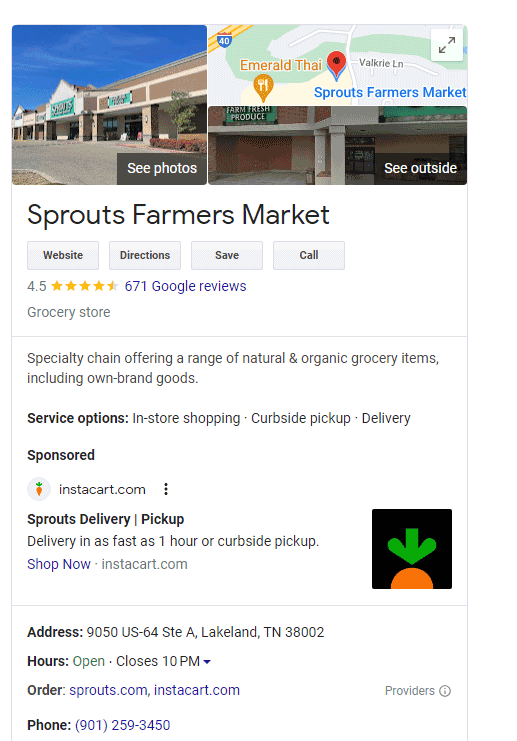
Anyone can ask and answer a question on a Google Business Profile; all that’s needed is a Google account.
You might notice some account types asking questions more frequently than others, though. Local Guides—Google account owners that have demonstrated a higher level of local knowledge and regularly submit content to Google about their local area—tend to answer questions more frequently than others, including business owners.
This is because there are often benefits to providing these answers in the form of badges and points that contribute towards Google’s Local Guides program.

Get Your
GBP
Optimized
Guidelines for Google Business Profile Q & A?
There are no official guidelines on what can and can’t be posted on the Q & A feature on Google Business Profile. However, there are some tactics that I would recommend sticking to when using GBP Q & A:
- Try not to use it for short-term questions/answers: Often for industries with frequently changing schedules like cinemas and gyms, users will ask ‘What’s on this week?’ or ‘What time is this session?’ within the Q & A panel. Try not to answer these specifically, and instead reply with a link to where users can go on the website for the latest information. This means users don’t get outdated information when they’re asking the same question at a later date.
- Don’t ask or answer offensive, rude or sensitive questions: If someone has asked an inappropriate question, refrain from answering it and report it instead. Similarly, if someone has answered a question inappropriately or disclosed personal or sensitive information, be sure to report it rather than engaging.
- Answer questions as the business owner as often and as quickly as possible: The quicker and more often the business owner answers questions within the Q & A panel, the less likely it is that unhelpful or inappropriate responses will be left.
Concerns from businesses
Anyone can ask and answer a question on a Google Business Profile; all that’s needed is a Google account.
You might notice some account types asking questions more frequently than others, though. Local Guides—Google account owners that have demonstrated a higher level of local knowledge and regularly submit content to Google about their local area—tend to answer questions more frequently than others, including business owners. This is because there are often benefits to providing these answers in the form of badges and points that contribute towards Google’s Local Guides program.
Answering questions in Google Q & A: Other searchers can also answer questions that have been left unanswered. This is done on the search interface in the same way as asking questions, by clicking the ‘Questions and Answers’ section.
Sadly, the fact that absolutely anyone with a Google account can answer questions can be the cause of distress for some business owners. This is especially true if the question isn’t answered honestly or kindly or if the initial question was rude.
Rude Google Q & A Answer: What if I get a rude or offensive question or answer?
Should your business experience some bogus answers, or offensive, aggressive or detrimental questions, the business manager can use the ‘Report’ function to flag when a question or answer is not appropriate to Google Support.
You can choose between a range of reasons for reporting a question:
- Off-topic questions
- No longer applicable
- Advertising or spammy
- Hateful, violent, or inappropriate
- Incorrect information
- Other reasons
If your reported questions or answers don’t get removed, and they are potentially detrimental to the profile, you can always contact Google Support to help get them removed.
Request your search audit
- Increase your conversion rate
- Reduce your bounce rate
- Increase your average order value
- Retain your online shoppers
Google Business Profile Q & A for Local Businesses
Niche information is less likely to be known as widely about small or local businesses as their national or global counterparts. So, at every opportunity, local businesses should use these features that help to address parts of the business that are not as commonly known in an easy and digestible way. Google Business Profile Q & A feature provides the perfect opportunity for this.
Benefits
Google Business Profile Q & A can be very valuable to local businesses if handled properly. These can be the make-or-break factors for customers looking to use your business for a service or product. They can provide answers in an easy-to-understand format that might have otherwise put customers off if the information couldn’t be found.
The Q & A feature can also highlight questions to answer on other platforms. If you find your business gets asked very often about opening hours or dietary requirement flexibility, you can use this information to make your social media channels and website more accessible for your customers, and in turn, provide a better experience.
Other general benefits of this feature include improving trust in the business customer, providing helpful information in the language of the customer rather than the brand, signaling relevance and credibility in the industry, and even contributing towards rankings and conversions, as we’ll get onto in a moment.




